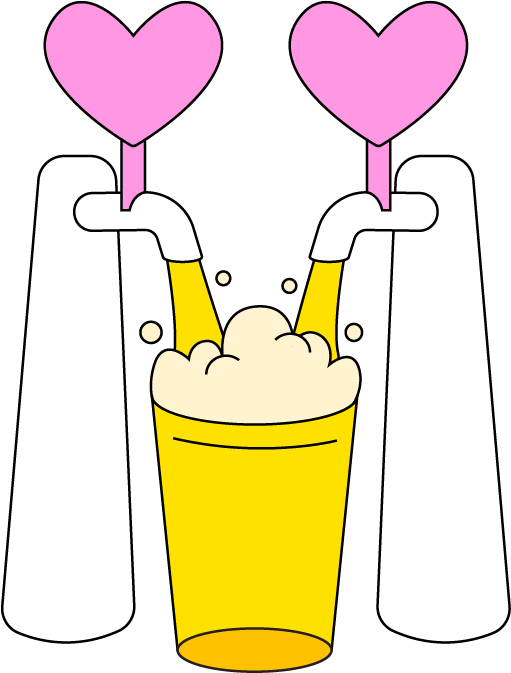Get ready for Beervana
A few years ago we launched an all-new Beervana website and progressive web app, making it easier to plan your frothy journey of discovery. Here are four things that you can do to get ready, digitally.
No more app
Just before Beervana starts vwe will enable the LIVE mode on our website, adding a mobile toolbar for mobile users that will help you navigate the different parts of the festival including:
- festival map
- beer list
- brewery lineup
- food vendor lineup
- your wishlist (more on this below)
- praise board (our new leaderboard)
- and everything else in between!
Set up a homescreen shortcut
Make sure to save our Beervana website as a homescreen shortcut for the most immersive and full screen experience (that will basically make our website look and act like an App). It will also save you a lot of time when you need to quickly check your wishlist or praise the beers you try (more on this below).
Wishlisting
Browse through all the bevvies that will be available at Beervana when the beer list goes live. Wishlisting the beers you want to prioritise helps you optimise the time you have during your Beervana session. Here is how it works.
- Sign Up / Login:
- On desktop, hover "My Beervana" and click "Sign up / Login"
- On mobile, click the burger menu icon (top left of your screen), then click "My Beervana" to reveal the dropdown, then click "Sign up / Login" - Select how you would like to sign up: Email, Google, Twitter or Facebook
Please note: if you choose email, make sure to remember your password - Congratulations you're logged in!
- Explore the beer list
- Click the star icon for each beer list you want to wishlist (you can also un-wishlist beers by simply clicking the full star icons)
- Once you're done wishlisting, go to "My Beervana" to view the list of all the beers you wishlisted
- Awesome, now all you have to do and wait for Beervana to come to you.
Important: you need to log in with the same account you used to create your wishlist if you are using a different device during the festival to access your wishlist.
Pro-tip: during your Beervana session, visit the Leaderboard via your mobile device and you will be able to add favourites straight from the Leaderboard.
Praising
The praising system replaced the traditional star-rating system. During your Beervana session, praise the beers you try and love during your session to give them recognition and a shout out to all the other attendees. Here is how it works:
- Sign Up / Login (only if you are not only logged in):
- On desktop, hover "My Beervana" and click "Sign up / Login"
- On mobile, click the burger menu icon (top left of your screen), then click "My Beervana" to reveal the dropdown, then click "Sign up / Login" - Select how you would like to sign up: Email, Google, Twitter or Facebook
Please note: if you choose email, make sure to remember your password - Congratulations you're logged in!
- Explore the beer list
- Click the flower icon for each beer you want to praise (only the ones you try and love). You can always un-praise beers
- That little flower will then be sent to the Leaderboard showing the top 10 beers with the highest praise count
Pro-tip: you can always access the beers you praised by visiting "My Beervana" and select the "Praised Beers" filter.